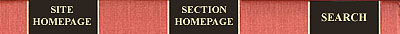| The making of Uncle Tom's Cabin Magic Lantern
Show
Media Designer, Institute for Advanced Technology in the Humanities Our work began by making high resolution scans of the 35mm color slides provided by Terry Borton. Scanning was done using Adobe Photoshop 8 driving an Epson Expression 1600 scanner with transparency adapter. 30 images were scanned at an individual resolution of 2288 x 1712 pixels. The images were then combined into a single 108.7 mb file, placed in the proper order and aligned. Each image was color adjusted and dust and scratches were removed. Images were then down sampled as individual frames at a resolution of 955 x 600 pixels, the size of a maximized web browser window on a PC with a monitor resolution of 1024 x 768. The images were then imported into Macromedia Flash version 7.2. The audio file provided by Terry Borton arrived as a 202.8 mb AIFF 16-bit stereo / 44.1kHz file with a run time of 20 minutes. This file was down sampled to 16-bit, mono / 22.05 kHz using Apple iTunes version 4.8 and then imported into Macromedia Flash version 7.2. The audio file is further down sampled as an MP3 at 16 kbps, mono, quality = fast when published from Flash. Images were then synchronized to the audio track and transitions, menus and special effects added using Macromedia Flash 7.2. The typical transition used is the dissolve where one image dissolves into the next, as shown in Figure 1. Special effects such as the flashing as Liza crosses the ice were achieved using standard Flash animation techniques. Figure 2 illustrates how the flashing technique uses a large spinning fan to simulate the sense of movement that the nineteenth-century showman would have achieved by waving his fingers in front of the projection lens, an effect referred to as flickering. The complete Flash animation file is 14,575 frames in length and 132.7 mb in size. The resulting published .swf file is a mere 3.5 mb. All work was completed on the following computer: Machine: Power Mac G5 |